BUSS 2084: Business across Asian Community
1. Assignment details
For this assignment you will need to analyse the challenges and opportunities of the impact of COVID on conducting business in one of the countries provided for Assessment 1 and Assessment 2.
This page has been created to help you find information for your assignment.
Note: For full assessment details please refer to your course outline and learnonline site.
2. Finding country Information
- StatistaStatista provides access to statistics and studies gathered by market researchers, trade organizations, scientific publications, and government sources on over 600 industries.
Country reports accessed through Statista provide information on macro environmental factors such as economics, demographics, and culture.
To access country reports go to Reports > Country reports, from the Statista homepage.

From the country reports page you can either Filter or search for your country, then select your country report from the results list.
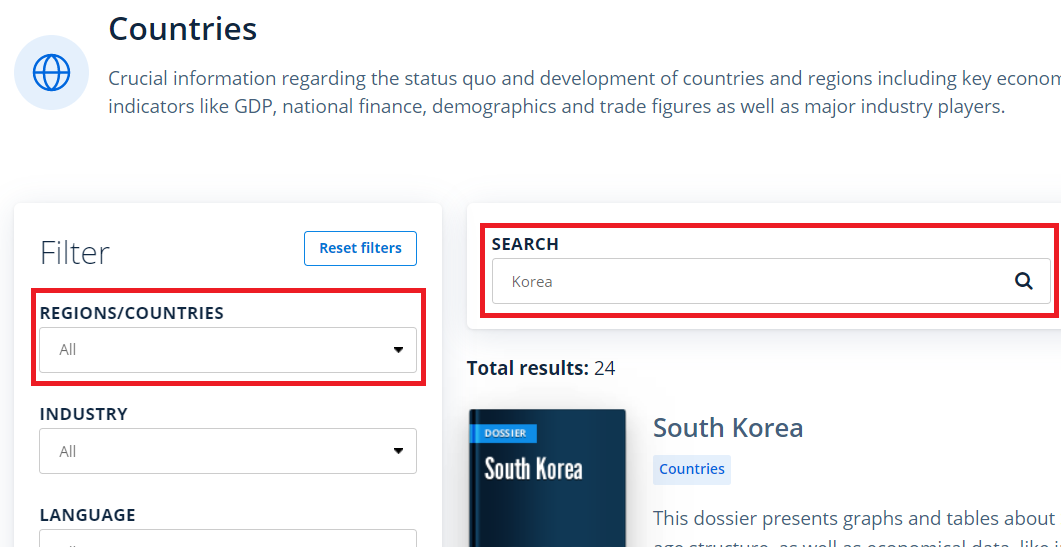
- Passport GMIDPassport GMID (Global Marketing Information Database) is a global market research database providing statistics, market reports and comment on emerging industry, country and consumer trends.
Finding country information in Passport GMID:
- Select Economies, then Economy, Finance and Trade (top of page).

- Scroll down to the Explore Analysis box.
- Select Country Report (for analysis), Economy, Finance and Trade (for category), then the country that you want from the drop down boxes, and Select Go.

- Business Source UltimateBusiness Source Ultimate is a great database to find country reports and country risk reports. These reports contain information on the political, economic and business environment needed for your analysis.
Tip: Remember to check the publication date of the report for currency of the data.
- Enter the name of the country (i.e. Japan or India) in the search box and select GE Geographic Terms from the drop down box. Select search.
- Under Refine Results, select Sources Types > Country Report (select Show More to see the full range of sources)
To find risk reports
- Type your country into the search box.
- Type risk report into the second box, then search.

Visit the following page and guide for a full list of suggested resources:
3. Finding industry Information
- Passport GMIDPassport GMID is a global market research database providing statistics, analysis, reports, surveys on industries, countries and consumers worldwide. To find industry information:
To find industry information:
- Search for 'management system' in the search box (top of page).
- From the results select the Analysis tab.
- Then limit by geography for the country you are after.

- Open the industry report for that country (e.g. Japan) by selecting the relevant title on the right side.
- IBISWorldIBISWorld provides detailed industry reports on Australian industries and selected US and Chinese Industries
Industry reports include information such as:
- SWOT analyses
- Major competitors
- Products and markets
- competitive landscape
To find industry reports type your industry within the main search box, e.g. management system, then select search.

- From the results page, filter your results by country > China/global, to show relevant results.
You can also browse industries by selecting Industry research > China > China Industry Reports.

You can also find a COVID-19 (Coronavirus) Impact Update when you click on a China Industry Report (e.g. Biscuit Production in China).

4. Finding company information
The following databases contain some information on international based companies, although in some cases it may be basic or limited to only major companies:
| Company information | Industry information |
|---|---|
- Company and Industry InformationLook at this guide for more information on how to search the databases above.
Tip: Company websites are a great place to look at when you first start researching a company. This will help you find more information on the history of the company, the industry, previously run promotions and media releases, and annual reports.
- Visit company website and look for things like 'about us' or 'our story'.
International stock exchange websites
- Japanese Exchange Group (JPX)JPX operates financial instruments exchange markets to provide market users with reliable venues for trading listed securities and derivatives instruments.
- Korea Exchange (KRX)The KRX website provides a variety of information including market trends, listing and disclosure notices and statistics.
- National Stock Exchange (NSE) - IndiaNSE is a homegrown brand with a global vision and is counted as one of the world’s largest exchanges and a catalyst for driving India’s economic growth.
- Shanghai Stock Exchange (SSE)The Exchange provides products of stocks, bonds, funds and derivatives; has world class trading systems and communications infrastructure which can support the efficient and stable operation of the Shanghai securities market; and has an effective self-regulatory system which can ensure the regulated and orderly operation of the Shanghai securities market.
- Shenzhen Stock Exchange (SZSE)SZSE is a self-regulated legal entity under the supervision of China Securities Regulatory Commission (CSRC). Its main functions include providing the venue and facilities for securities trading, formulating operational rules, receiving listing applications and arranging securities listing, organizing and supervising securities trading, supervising members; regulating listed companies, managing and disseminating market information and other functions as approved by the CSRC.
5. COVID-19 Impact Information
Find information on the impacts of COVID-19 on companies and industries using key company and industry databases.
The video (6 min 20 sec) below discusses how to find COVID-19 related company and industry information using various library databases.
6. Plan your search
For your assignment you will need to search for academic references. Start planning your search by:
- Identifying the keywords in your topic
- Next think of alternate words for your key words to also use in your searching
Below are some examples of keywords:
| Keywords | Alternative words |
| management system | management |
| health care | health, public health, medicine |
| food production | agriculture, food industry, nutrition |
| technology | computer industry, information services, electronics |
More help
7. Finding information
- Library CollectionThe Library collection can be a useful starting point in locating academic references.
To do a search, try using
- double quotes for phrases
- truncation* to find the plural and other forms of a word
- connect using AND, OR and NOT

At the results list you can:
- Limit to articles from Peer Reviewed publications
- Limit by Date e.g. 2019 to 2024
- Business Source UltimateBusiness Source Ultimate is a database which covers all things business and includes peer-reviewed journals.
 Tip: You can limit your search to retrieve only peer-reviewed articles by ticking the scholarly/peer reviewed option. You can also limit your search by date range.
Tip: You can limit your search to retrieve only peer-reviewed articles by ticking the scholarly/peer reviewed option. You can also limit your search by date range.
More business databases
You can search databases to find quality journal articles on your topic. To find which databases are best suited to your subject area, go to the Database subject list, and select the > next to the Business and Management heading. For this course choose the Management databases.
- Database listBrowse UniSA databases by category.
Most databases have a limiting feature which will allow you to retrieve items published within a particular year or year range e.g. 2019-2024.
- Google ScholarGoogle Scholar searches only within academic or scholarly sites, rather than the whole internet.
By accessing Google Scholar from the library website, you can see articles that the library has access to by clicking on the Full-text at UniSA link.
Click on the Google Scholar tab and enter your search terms into the search box.
On the results page, you can filter your results from the left-hand menu.
Watch the following to find out more:
8. Critical thinking & analysis
Critical thinking is an essential part of taking a scholarly approach to learning. It involves analysing and questioning information you receive to arrive at logical, well-reasoned conclusions.
The following resources will assist you in understanding and developing your critical thinking and analysing skills needed for your assignment:
- Demonstrating critical thinking in writing - PDF (213 KB)This resource created by UniSA will assist you in demonstrating critical thinking in your assignments.
- Study Help: Critical ReviewsThis is an online hub created by UniSA SEU to help you on your assignments involving critical reviews.
- Critical thinkingThis webpage created by Monash University's Student Academic Success provides useful information on critical thinking to help you with your assignment.
- Critical thinking: A model for critical thinkingThis web page by University of Leeds Library is a great resource on critical thinking.
9. Report writing
Now that your research is completed it is time to put all of your information together. Watch this short video (2 min 53 sec) for tips on how to write a report:
- Report - PDF (311 KB)This is a helpful document on reports and report writing created by UniSA SEU.
More help
- Study HelpStudy Help is an online Hub packed with useful assignment and study tips and tools
Referencing support
- Referencing websiteResources on different referencing styles. Find examples of in-text citations and references for diverse formats including articles, books and book chapters, websites and more.
Note: Always check your Course Outline or LearnOnline site for the referencing style required for your course.
Managing your references
What do you do with all those references you have found? Use a bibliographic management software to store, organise and cite your references.
There are many free systems available. The Library supports the bibliographic management tool EndNote. For more information see the EndNote guide.


