BIOL 1052: Foundations of Human Biology
1. What you need to do?
This guide will help you find peer-reviewed (scholarly) articles to inform your e-poster.
Remember to always read the Course Outline or website for the assessment instructions and assessment rubric.
2. What is a peer reviewed article?
For your eposter, you need to find peer reviewed journal articles. These are sometimes called scholarly or academic articles.
Peer reviewed articles have been evaluated by experts in the field before they are published. Peer review is often one way to determine quality.
Use the short guide or video below to find out more:
-
How to find peer reviewed journal articles (PDF - 273 KB)This resource discusses scholarly articles, peer reviewed articles, scholarly books and grey literature.
3. Interpret your assignment task
Background reading can be useful for finding out more about your chosen topic. The following database can be useful for giving you a general overview:
|
Tip: Scroll down and select the 'Anatomy and Physiology' module and then from here the 'Metabolism' section. Please also see the 'Digestive System' section.
|
Use a mindmap or table to organise ideas about your body system and process.
Think of:
- Key concepts
- Synonyms or alternative terms
It is important to consider how people describe a particular body system or process within the literature. Terminology may vary.
Warning: Be aware of similar terminology describing completely different processes (e.g. glycogenolysis vs gluconeogenesis).
For example, if you were looking at the alveoli and gas exchange you could do the following:
|
Main concepts |
alveoli |
gas exchange |
|
Synonyms
|
alveolus capillary capillaries lungs
|
exchange of air gaseous exchange alveolar air respiration |
This table is not comprehensive, you may find more concepts as you begin to search.
| Tip: when considering what concepts to use you may need to search on broader body systems to find information e.g. lungs for alveoli. |
4. How to search
The Library Website can be a good place to start your search.
- Select the Library Collection tab and type different concepts into the search field.
Tip: use double quotes around phrases, for example, "gas exchange"

- Or you can add a synonym (alternative keyword) using the connector OR. This will broaden your search.

- Select Search.
- Use the Tweak my results menu to limit your search. Try:
- Show only: Peer-reviewed journals.
- Resource type: Articles.
- Publication date: 2018 - 2023.
| Tip: You can change around these key concepts or alternative terms based on the ideas you have in your mindmap or table |
-
How to plan your searchThis resource explains how to combine and connect search terms using OR, AND, NOT.
5. Where else can I search?
Library databases or Google Scholar are also good places to search for evidence.
| PubMed search example: |
- Start by going to Advanced search (located below the search bar).
- Type your first concept into the search box. Use the connector OR to add any synonyms or alternative concepts.
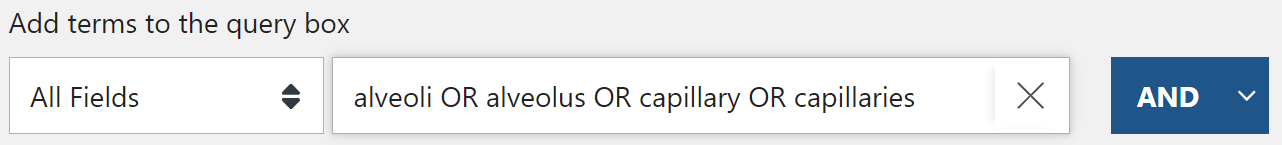
-
Select Add with AND to add your first concepts into the query box below.
-
Add you next concept adding any synonyms with the connector OR.

-
Use the Add with AND button to add it to the search.
-
Notice each concept is grouped using brackets and connected with AND.

- Select Search.
| Google Scholar search example: |
- Start by selecting the Google Scholar tab and type in each of your different concepts into the search box.

Tip: use double quotes around phrases.
- You can introduce multiple concepts and synonyms (or alternative keywords) using the connector OR and brackets.

Tip: the brackets around concepts ("gas exchange" OR respiration) help process the search correctly.
- Select the search symbol.
- Use the left menu to refine your results further by date range.
- Select Fulltext at UniSA to view articles.
6. Top tips when searching
- Change the search terms you use to find different results.
- Use synonyms or alternative concepts to make your search comprehensive. This is important as not everyone uses the same terminology within the literature.
- If you find a relevant article:
- read the abstract to find other keywords you could use to broaden your search.
- look at the reference list to see whether there are useful resource listed.
