Find government and organisation information
Key learning points
In this section, you will learn:
- the benefits of searching the web
- how to perform an effective internet search
- a list of reputable websites for:
- background information
- online health information providers
- government information
- non-government organisations
- professional bodies
Overview
You won't find everything you need for your study in the Library 
Catalogue and databases. Therefore, it is important to search the internet
to find any information from other reputable sources such as government departments, non-government organisations (NGOs), and professional bodies.
A simple search using a search engine (e.g. Google) will often find:
- government documents
- organisational information reports
- guidelines, policies and standards
- codes of conduct
Search the web
Internet search engines such as Google do not have sophisticated search interfaces like the Library Catalogue or databases. Therefore, your search will need to be broad.
Below is an example of a Google search for guidelines.
Notice the brackets are used to group all the document types together and AND is used to connect with your main concept.
If you wish to search for Australian guidelines only, use AND to connect Australia as another concept.
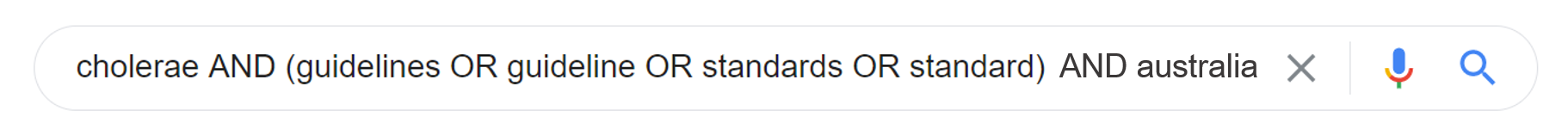
Search for documents within a particular website
You can use Google to locate documents within a particular website. Below is an example of a Google search for a government published document:
- in the search field, type site: and then enter the URL without the www.
e.g. site:health.gov.au - Enter the keywords and document type immediately after the URL.

Learn more:
Background information
- Better Health ChannelVictorian Government for health and wellbeing information and services.
- Health DirectAn Australian government-funded service, providing quality health information.
- MedlinePlusAn online health information resource from the US National Library of Medicine.
Government information
- Australian Government Department of HealthFederal Government Department site providing extensive health information and resources for the general public and health sector. Reports, government responses, procedures, strategies and more.
- Australian Institute of Health and Welfare (AIHW)Australia's national agency for health and welfare statistics and information.
- My Aged CareFederal Government website relating to aged care information and services.
- SA HealthSA Government department providing reliable health information and updates.
Non-government organisations
- Australian Council on Healthcare StandardsThe ACHS provides accreditation, clinical standards and education services.
- Australian Indigenous Health Info NetInforms practice and policy by making research readily accessible.
- World Health Organization (WHO)The WHO promotes health, provides information and responds to emergencies.
Professional bodies
-
Allied Health Professionals AustraliaThe national body for allied health, advocating for and supporting professionals in the sector.
-
Australian Health Promotion AssociationAn association for the practice, policy, research, and study of health promotion.
-
Public Health Association AustraliaAn association that provides a forum for the discussion of public health.
-
Australian Podiatry AssociationThe Australian Podiatry Association is the largest and oldest peak body representing podiatry and promoting food health in Australia.