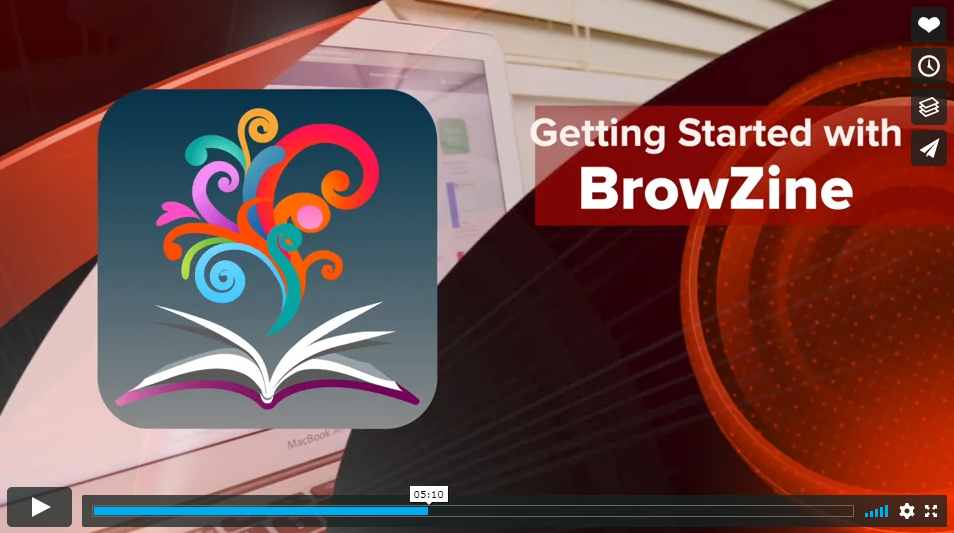Find information
Where to search
Knowing where to search is just as important as knowing how to search. The following video will help you to understand why and when to use different search tools.
Video Length: 2 min 14 sec
- Knowing where to search is just as important as knowing how to search.
- Not all search tools will give you access to the same information.
- Understanding why and when to use different search tools will save you time.
- The Library Catalogue:
- is a good place to search for scholarly material.
- provides free access to a variety of resources types across a range of subject areas.
- Databases:
- help focus your search and have more advanced searching options.
- Google Scholar:
- provides access to a wide range of resources, but not all of it is scholarly.
- use the Google Scholar link from the Library website for best access to full-text references.
- Some types of specific information are best found using a search engine or specific website.
- All resources need to be evaluated before using them.
Search the Library Collection
The Library Collection is a good place to start your search for finding eBooks, journal articles, reports, videos, and more.
Learn more on how to search collection.
Video Length: 3 min 33 sec
How to read a Library collection record
Databases
Databases are online collections of resources including articles, papers, book chapters and reports. Databases have advanced search options, helping to focus your search and find more relevant, scholarly references quickly.
Want to Know More?
Google Scholar
Google Scholar searches only within academic or scholarly sites, rather than the whole internet. You will be able to link directly to articles that the Library has access to by clicking on the Full-text at UniSA link.
Search in Google Scholar directly from the Library homepage for best access to full-text references.
Use the Full-text at UniSA feature in Google Scholar to access subscription restricted resources only available at UniSA.
Learn more on how to search Google Scholar.
Video Length: 3 min 5 sec
- Link your Google Scholar session to UniSASet up your browser to display the "Fulltext at UniSA" feature in Google Scholar.
Browse UniSA’s subscribed journals and easily access PDFs
LibKey Nomad
LibKey Nomad™ is a browser extension that will help you access Library books and articles directly from websites (such as Wikipedia), speeding up your research and avoiding paywalls.
For instructions on how to install LibKey Nomad, visit Library News.
BrowZine
BrowZine™ allows you to easily access and browse journals available online via UniSA.
My Bookshelf is the place where you can organise your favourite journals and stay up to date in your field. You may rename and organise your "shelves" and "bookcases" however you like! This configuration will automatically sync to your other devices when you use the same login.
See the video below to learn how to add a journal to My Bookshelf (11 mins)
- What is the BrowZine Account?
The BrowZine Account is the system used to provide personalization features throughout the BrowZine ecosystem. Having a BrowZine Account ;is required for using My Bookshelf on all devices as it is used to tie together your different devices so you only need to configure My Bookshelf on one device and the configuration will sync seamlessly between them.
- What email can I use to create my BrowZine Account? Does it matter?
In most cases, you can use any email you would like! For libraries using the BrowZine Pairing Service, you may be restricted to using only your university/company email address. BrowZine will alert you to this fact if you try to use another email at one of these accounts automatically.
- Do I have to have an account? Can I use BrowZine at all without one?
No, you do not have to have an account to use BrowZine. You can still browse the shelves, look up titles, read tables of contents, and download articles. However, in order to use the personalization feature of My Bookshelf and My Articles, a BrowZine account is required so that we can synchronize and back-up your data across all devices and ensure that we keep your device accurately updated.
-
What if you can't find a journal in BrowZine?
- You can try searching the name of the journal in the Library collection, e.g. Journal of advanced nursing.
- For table of contents of the journal, search the web by journal title. Most publishers offer email alerts for the table of contents of the latest issue's.
- Contact Interlibrary Loans and Document Delivery Service (Eligibility applied).
- Remember there maybe free Open Access versions of journal articles - use the Unpaywall Chrome/Firefox extension to find them (about Unpaywall)
Select appropriate references
While you are finding references, you need to think about whether they are appropriate to use in your assignment. You may be asked to use Scholarly, Academic or Peer Reviewed material to support your arguments.
You should evaluate all resources before including them in your assignment - even if you found them through the Library Collection or Databases.
Want to Know More?
- Read: How to Find Scholarly Sources - PDF (305 KB)
- Watch Study Help: Scholarly Sources Explained (2 min 22 sec)
- Watch Study Help: Evaluating Information (3 min 17 sec)