Help
Need Library support?

-
Ask the LibraryLibrary support via email enquiry, chat, phone or search our FAQs.
Need IT support?

-
IT Help DeskNeed expert help? Log an IT Help Desk request.
Student software and LinkedIn Learning

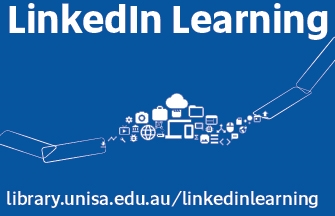 Teach yourself with LinkedIn Learning. LinkedIn Learning is an online library of high-quality instructional videos on the the use of the latest software, tools and skills, with over 4,000 courses. Access the Visual Communication playlist here.
Teach yourself with LinkedIn Learning. LinkedIn Learning is an online library of high-quality instructional videos on the the use of the latest software, tools and skills, with over 4,000 courses. Access the Visual Communication playlist here.
Peer Assisted Study Sessions (PASS)
Study Support
Visit Study Help, an online hub packed with resources on assignment writing, referencing, study skills, Maths help and more.
Writing Support
Studiosity offers an ‘online classroom’, where you can chat with a learning adviser. The associated 'Check Mate' service helps with English, writing and referencing.
Referencing support
-
Referencing websiteHelp with various referencing styles. Find in-text citations and reference examples from different sources such as articles, books and chapters, websites and more.
Always check your Course Outline or LearnOnline site for the citation style required for your course.


