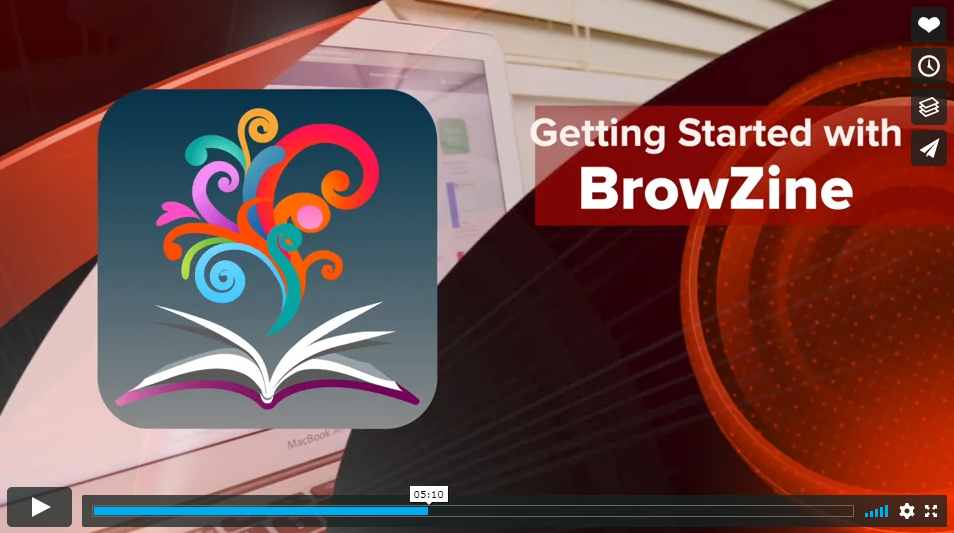Where to search
Databases
-
APA PsycInfo (via Ovid)The most comprehensive database for coverage of international literature on psychology and psychological aspects of related disciplines. Produced by the American Psychological Association (APA). Search across records describing articles from thousands of journals (99% peer reviewed) published from the 1800s to today. Records include subject headings from the APA Thesaurus. Filters available include research methodology, age group and more.
-
Applied Social Sciences Index and Abstracts (ASSIA) (via ProQuest)Search across hundreds of English-language journals from 1987 to current with a health and social care focus. Covers publications on practical societal problems in the areas of health, social services, psychology, sociology, economics, politics, race relations and education
-
Business Source Ultimate (via EBSCOhost)Key database for business, covering thousands of peer reviewed and professional journals (some back to the 1800s). Also includes reports, company profiles, conference proceeedings and a range of other material. Records are indexed with Business thesaurus terms. Example subject coverage: marketing, management, organisational psychology, finance
-
CINAHL Complete (via EBSCOhost)A major source of nursing & allied health literature, the Cumulative Index to Nursing and Allied Health Literature (CINAHL) covers several thousand journals dating back to 1937. Includes subject headings based on MeSH.
-
Embase (via Ovid)A large biomedical database with especially good coverage of pharmacology literature and European sources. Journals covered from 1947 and conference abstracts from 2009. Indexed with Emtree thesaurus terms. If searching MEDLINE for a systematic review, it is recommended to also search Embase. From Dec. 2021 includes preprints added to MedRXiv and BioRXiv (not retrospective). From May 2025 includes clinicaltrials.gov records
-
Emcare (via Ovid)Key database for nursing and allied health, covering thousands of scholarly and peer reviewed journals from 1995 to the present. Publications are primarily European and North American. Records are indexed with Emtree thesaurus terms (same as Embase). Example subject coverage: nursing, critical and intensive care, nutrition, physiotherapy, public and occupational health, geriatrics and palliative care.
-
ERIC (via ProQuest)The most comprehensive database for education-related literature, the Educational Resources Information Center database includes material from 1966-current. Sponsored by the U.S. Department of Education, coverage is dominated by North America but also has strong international representation. Covers a range of material (journals, conferences, theses, reports and more). Indexed with terms from the ERIC Thesaurus.
-
Health Collection (via Informit)Covers health-related material from and about Australia, New Zealand, the Pacific and South East Asia. Focuses on nursing and allied health, with key subjects including public health, patient care, aged care, Aboriginal Australians, child welfare and family violence.
-
IEEE XploreA key database for electrical engineering, computer science and related disciplines, IEEE Xplore includes records for research articles, conference papers, technical standards, books, and book chapters. Produced by the Institute of Electrical and Electronics Engineers, the database covers both the Institute's publications and those from a variety of other publishers
-
Materials Science Database (via ProQuest)Search across publications focused on materials, with relevance to minerals and resources, and biomaterials engineering and nanomedicine. Coverage includes environmental engineering, sustainability, waste management and more
-
MEDLINE (via Ovid)A large biomedical database produced by the US National Library of Medicine, MEDLINE is key for health-related topics. Indexed with the Medical Subject Headings (MeSH) and with records from 1946 to current, primarily for scholarly journal articles. MEDLINE via Ovid is recommended for systematic searches rather than via the free PubMed.
-
Rural and Remote Health Database (RURAL) (via Informit)Archival database covering 1966-2017. Covers rural and remote area health issues and care, and the practice and educational needs of health providers, in particular medical practitioners and nurses. Includes international coverage with especial strength in material relating to Australia. Primarily indexes journals with some other types of materials included selectively
-
SportDiscus (via EBSCOhost)Provided by the Sport Information Resource Centre, SPORTDiscus offers comprehensive, bibliographic coverage of sport, fitness and related disciplines.
-
UniSA Library databases listSearch or browse to locate the most appropriate databases for your research
-
ANROWS Evidence PortalProvided by Australia’s National Research Organisation for Women’s Safety. Curated database providing intervention reviews and evidence and gap maps, focusing on 'what might work to address or end violence against women'
-
Campbell Collaboration Library of Systematic ReviewsThe Campbell Collaboration is an international research network producing systematic reviews of the effects of social interventions in Crime & Justice, Education, International Development, and Social Welfare.
-
Canadian Agency for Drugs and Technologies in Health (CADTH)Source of evidence focused on the 'optimal use of health technologies' such as drugs, diagnostic tests, devices and procedures. Access reports including rapid reviews and more
-
The Cochrane LibraryThe Cochrane Library is a collection of databases that contain different types of high-quality, independent evidence to inform healthcare decision-making.
-
COSMIN database of systematic reviews of outcome measurement instrumentsCollated annually from PubMed and Embase searches by the international research group COnsensus-based Standards for the selection of health Measurement INstruments (VU University Amsterdam and others)
-
EpistemonikosEpistemonikos is a large, continuously updated collection of systematic reviews that facilitates rapid exploration of existing health literature. It may assist in identifying literature gaps to guide future reviews, and as a useful source for discovering primary studies.
-
JBI EBP databaseThe Joanna Briggs Institute (JBI) is the international not-for-profit, research and development Centre within the Faculty of Health and Medical Sciences at the University of Adelaide, South Australia. It brings together a range of practice-oriented research activities to improve the effectiveness of nursing practice and health care outcomes.
-
NICE – National Institute for Health and Care ExcellenceProvides independent, authoritative and evidence-based guidance on the most effective ways to prevent, diagnose and treat disease and ill health, reducing inequalities and variation (UK)
-
OTseekerOTseeker is a database that contains abstracts of systematic reviews, randomised controlled trials and other resources relevant to occupational therapy interventions.
-
PEDro – Physiotherapy Evidence DatabaseDeveloped to support evidence-based practice in physiotherapy, PEDro can be used to find trials, reviews and guidelines evaluating physiotherapy interventions. Trials are assessed for quality using the PEDro scale. Aimed at a global audience and produced in Australia by the Institute for Musculoskeletal Health.
-
Social Care Online (UK)Includes systematic reviews.
-
Social Systems EvidenceAggregates evidence syntheses 'about the programs, services and products available in a broad range of government sectors and program areas' - About SSE. Includes quality assessments of systematic reviews. Provided by McMaster University and Monash University
-
TRIPSubject areas covered include cancer, cardiovascular, child health, endocrinology, gastrointestinal, HIV/AIDS, infectious diseases, mental health, musculoskeletal, neurology, pregnancy and childbirth, respiratory care and women's health.
-
ProQuest Dissertations & Theses GlobalA major source of theses, primarily from the United States but also including outputs from a range of other countries
-
ScopusOne of the largest multidisciplinary bibliographic databases, Scopus covers peer reviewed journals, trade journals, books and book chapters, conference papers and patents. Material chosen for inclusion meets strict selection criteria such as type of peer review and significance to the field. Also provides backward and forward citation searching, publication metrics and analytical features.
-
Web of ScienceThe Web of Science Core Collection allows you to search across a subset of smaller databases that between them provide multidisciplinary coverage of peer reviewed journals and conference proceedings. Material chosen for inclusion meets strict selection criteria. Also provides backward and forward citation searching, publication metrics and analytical features.
How many databases need to be searched?
The short answer is: it depends!
Some of the factors to consider include:
- the type of review you are undertaking (systematic, scoping, rapid, umbrella, etc.)
- expectations – your disciplinary area, where you plan to publish, your review team, manuals/guidelines you're following
- whether your topic is multidisciplinary or focused on a single discipline area
- how many are reasonable to search and at what point is it likely to be a case of diminishing returns?
- are you planning to include Grey Literature & Other Sources, e.g. theses and conference proceedings?
No one database can cover all the literature for your research question. While databases may claim to comprehensively cover the literature in a specific area, e.g. nursing, pharmacy, or education, there are many different databases out there which may contain unique records.
The Where to search page can help you decide where to search - or you are welcome to consult a librarian.
Grey literature
You should also search the Grey literature.
Guidelines and standards
-
Cochrane Handbook, part 2, chapter 4, section 4.3: sources to search
 This chapter outlines the gold standard guidelines for SR searching and contains a section recommending sources to search.
This chapter outlines the gold standard guidelines for SR searching and contains a section recommending sources to search.
For Cochrane Reviews, it's mandatory to search Cochrane Central Register of Controlled Trials (CENTRAL), MEDLINE, and Embase (where available).
Other standards
-
Overview of reviewsSee the Overview page of this guide for additional guidelines and standards.
Comparing PubMed and MEDLINE via Ovid
MEDLINE (Ovid) ALL accessed via UniSA Library includes all content in PubMed and is updated daily. For more detailed comparison of Ovid MEDLINE and PubMed see:
-
Ovid's Medline compared to PubMed2021 article produced by Wolters Kluwer (Ovid)
-
How to compare Ovid MEDLINE & PubMed2019 PowerPoint presentation produced by Wolters Kluwer (Ovid)
Sensitivity warning
Database records and thesauri of subject headings contain terms that reflect language and attitudes of the authors and period in which publications were written. Some terms are outdated, offensive, and inappropriate.
Browse UniSA’s subscribed journals and easily access PDFs
BrowZineBrowZine™ allows you to easily access and browse journals available online via UniSA. Access via Library Website > Journals. |
 |
LibKey NomadLibKey Nomad™ is a browser extension that makes it easy to access journal articles anywhere on the internet. |
|
| For instructions on how to install the LibKey extension, watch this short video (1m20s). | |
My Bookshelf is the place where you can organise your favorite journals and stay up to date in your field! You may rename and organise your "shelves" and "bookcases" however you'd like! This configuration will automatically sync to your other devices when you use the same login.
See the video below to learn how to add a journal to My bookshelf (11 mins)
-
What is the BrowZine Account?
The BrowZine Account is the system used to provide personalization features throughout the BrowZine ecosystem. Having a BrowZine Account is required for using My Bookshelf on all devices as it is used to tie together your different devices so you only need to configure My Bookshelf on one device and the configuration will sync seamlessly between them.
-
What email can I use to create my BrowZine Account? Does it matter?
In most cases, you can use any email you would like! For libraries using the BrowZine Pairing Service, you may be restricted to using only your university/company email address. BrowZine will alert you to this fact if you try to use another email at one of these accounts automatically.
-
Do I have to have an account? Can I use BrowZine at all without one?
No, you do not have to have an account to use BrowZine. You can still browse the shelves, look up titles, read tables of contents, and download articles. However, in order to use the personalization feature of My Bookshelf and My Articles, a BrowZine account is required so that we can synchronize and back-up your data across all devices and ensure that we keep your device accurately updated.
-
What if you can't find a journal in BrowZine?
- You can try searching the name of the journal on the library website, e.g. Journal of advanced nursing.
- For table of contents of the journal, search the web by journal title. Most publishers offer email alerts for the table of contents of the latest issue's.
- you can get items from other libraries (Eligibility applied).
- Remember there maybe free Open Access versions of journal articles - use the Unpaywall Chrome/Firefox extension to find them (about Unpaywall)
Quick guides
-
How to plan your search (PDF - 276KB)A short guide on steps you need to plan your search, including how to combine your search terms using OR, AND, NOT.
-
Finding the evidence: key search tipsHow to search various databases: phrases, truncation, adjacency and more. PDF handout