COMM 1083: Social media and society
Introduction
| This help page will get you started in finding scholarly resources for COMM 1083: Social Media and Society |
This introductory Library video covers:
- The Library's facilities and resources and how to get help
- Planning your search effectively
- Searching for peer-reviewed literature in the Library Collection, databases and Google Scholar
Plan your search
Identify keywords
Taking time to plan your search will save you time and help you find information more efficiently.
- Identify the main concepts/keywords in your research question
- Think of any relevant synonyms (similar concepts) for each concept
- Connect your concepts together using boolean operators (AND and OR) to form a search
A table or mindmap - PDF (323.76 KB) can be a useful strategy for doing this.
For example, if your topic is Discuss the role of social media in disinformation campaigns you might identify the following main concepts and relevant synonyms:
| Key concepts | Synonyms or alternative concepts |
| social media |
social network, social platforms, Facebook, Twitter, YouTube... |
| disinformation campaign | disinformation, smear campaign, conspiracy theories, propaganda, fake news, biased, false... |
Tip: As you search you may find more alternative words to include in searches.
Connect your keywords
Once you have identified your keywords and found alternative keywords, you need to connect these to put your search together.
Use the following operator words, which most search tools will have, to indicate how you want the tool to search for your keywords:
- OR: Combines similar keywords
- AND: Combines different keywords
Remember to use "quotation marks" to keep phrases together.
For example:
("social media" OR Twitter OR Facebook) AND "disinformation campaign"
Want to know more?
-
Video - Plan Your Search (2 mins 26 sec)
Peer reviewed journals
What are peer reviewed/scholarly sources?
It is likely that at some point in your studies you will be asked to find 'scholarly', 'peer reviewed', or 'academic' sources.
What does this mean? These terms are often used interchangebly, but they are not always the same thing. Scholarly or Academic is an umbrella term used for different kinds of authoritative and credible sources including:
- articles from journals (including peer reviewed journals)
- academic books
- grey literature - e.g. government reports
Peer reviewed (refereed) journals are of high quality. Each article has gone through an evaluation process with experts in the field before being published.
Want to know more?
Searching
Where should you search?
Knowing where to search is just as important as knowing how to search. Watch the Choosing where to search video (2 min 30 sec) to help you to understand why and when to use different search tools.
Select an option below to learn more about different places to search.
Library Collection
The Library Collection is a good place to start your search for scholarly material. You can use it to find eBooks, journal articles, reports, videos and more.
Quick tips to get you started:
- Try a topic search e.g. "social media" AND "disinformation campaign"
- Use the filters under 'Tweak my Results' to find exactly what you need.
- Narrow by Format type: Book or Articles or Media
- Find scholarly journal articles by selecting: Show Only > Peer-reviewed journals
- Narrow your search by a Date range
Databases
Databases are online collections of resources including articles, papers, book chapters and reports. Databases have advanced search options, helping to focus your search and find more relevant, scholarly references quickly.
Want to know more?
Read: How to save time searching databases -PDF (301.42 KB)
Find statistics
- Statista: The Leading Statistics Portal includes:
- A page on Social Media - Statistics & Facts features statistics, key figures, overviews, infographics, links to other relevant topics and more
- A dossier on social media usage worldwide available to download
Find news media
To find news articles on a particular topic look at the Library databases listed under the News subject heading. These databases contain both Australian and international content:
- NewsBank Newspapers - includes national and international titles
- ProQuest Australia & New Zealand Newsstand - includes national and international titles
- TV News - Australian TV news
See the News Media guide for more information
Google Scholar
Google Scholar searches only within academic or scholarly sites, rather than the whole internet. Search Google Scholar directly from the Library homepage.
Want to know more?
Evaluate your sources
It is important to evaluate the information you find. Watch this short video (3 min 17 sec) and, for more information, view the Evaluate page.
Study Support
Need advice on writing or presenting? Not sure how to organise your ideas? The Study help: online resources hub has tools to help you with your Assignments and succeed at university!
Other study support tools:
Studiosity, offers an ‘online classroom’, where you can chat with a learning adviser. The associated 'Check Mate' service helps with English, writing and referencing.
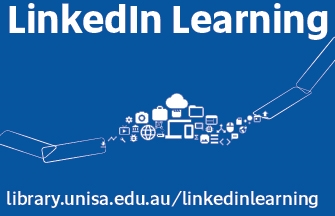 Teach yourself with LinkedIn Learning. LinkedIn Learning is an online library of high-quality instructional videos on the the use of the latest software, tools and skills, with over 4,000 courses.
Teach yourself with LinkedIn Learning. LinkedIn Learning is an online library of high-quality instructional videos on the the use of the latest software, tools and skills, with over 4,000 courses.

Referencing support
-
Referencing websiteHelp with various referencing styles. Find in-text citations and reference examples from different sources such as articles, books and chapters, websites and more.
Always check your Course Outline or LearnOnline site for the citation style required for your course.
Other referencing support tools:
Need Library support?

-
Ask the LibraryLibrary support via email enquiry, chat, phone or search our FAQs.


